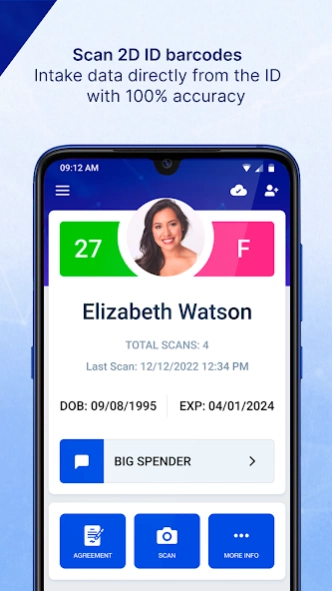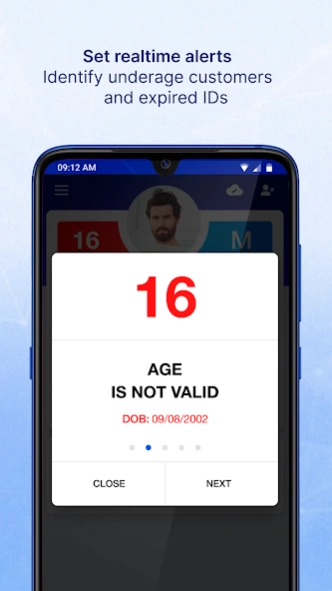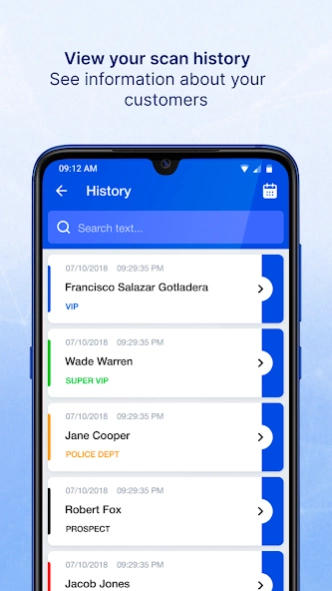VeriScan Cloud 2.28.2
Free Version
Publisher Description
VeriScan Cloud - Drivers License Scanner App - Scans All US & Canadian IDs - Catch Fake IDs
VeriScan Online - ID scanner app with online CRM tools such as automated data collection and membership management. The app is designed to scan IDs and scan drivers licenses from all 50 states and Canadian provinces.
HOW IT WORKS --
Requires an active VeriScan Online subscription from (30-day free trial available at signup). Requires internet access to synchronize with the VeriScan Online Portal.
Just scan the barcode on the back of your ID (such as a USA issued Driver's License or State ID) to collect the Name, Date of Birth, Address, ID Expiration Date, and Age of your visitor. Using the VeriScan Online portal, you can set up groups, alert lists, and multi-scan alerts.
Information from scanned IDs will be securely saved to the VeriScan Online Portal. You can use the portal to manage devices, set up alert lists, and run useful reports. This data can be crucial in understanding your customers, creating more accurate mailing lists, keeping external databases up-to-date, and so much more.
Visit veriscanonline.com to set up or manage your account.
KEY FEATURES --
* Reads Government issued Driver's Licenses and other IDs
* Reliable Age and ID Expiration Verification
* Detect fake & suspicious IDs (when paired with authentication hardware)
* Collects customer's info such as name, date of birth, and mailing address
* Creates a log with exact scan time information
* Group management (VIP, Banned, etc.)
* Manually add and store additional information (Phone number, Email, Comments)
* View statistics and reports from the VeriScan Online Portal
SUPPORTED DEVICES --
* IDWare 9000, 9000 Plus
* Unitech EA630, PA730
* Panasonic FZ-N1
* Zebra TC-52 and Zebra TC-21
* E-Seek M260 scanner (Requires USB-Host on your Android Device)
About VeriScan Cloud
VeriScan Cloud is a free app for Android published in the Office Suites & Tools list of apps, part of Business.
The company that develops VeriScan Cloud is Abycus. The latest version released by its developer is 2.28.2.
To install VeriScan Cloud on your Android device, just click the green Continue To App button above to start the installation process. The app is listed on our website since 2024-04-16 and was downloaded 4 times. We have already checked if the download link is safe, however for your own protection we recommend that you scan the downloaded app with your antivirus. Your antivirus may detect the VeriScan Cloud as malware as malware if the download link to net.idscan.android.vsonline is broken.
How to install VeriScan Cloud on your Android device:
- Click on the Continue To App button on our website. This will redirect you to Google Play.
- Once the VeriScan Cloud is shown in the Google Play listing of your Android device, you can start its download and installation. Tap on the Install button located below the search bar and to the right of the app icon.
- A pop-up window with the permissions required by VeriScan Cloud will be shown. Click on Accept to continue the process.
- VeriScan Cloud will be downloaded onto your device, displaying a progress. Once the download completes, the installation will start and you'll get a notification after the installation is finished.